JMRI Setup
RailOps account required
You'll need to sign up for a RailOps account and create an API key to continue with setup.
Generate API Key
If you have not already, make sure to generate an API key
Set up the Sync
To setup the JMRI Plugin, follow the steps below from the PanelPro main window.
- Go to the "Tools" menu and then click "RailOps Sync" (likely the very last menu option).
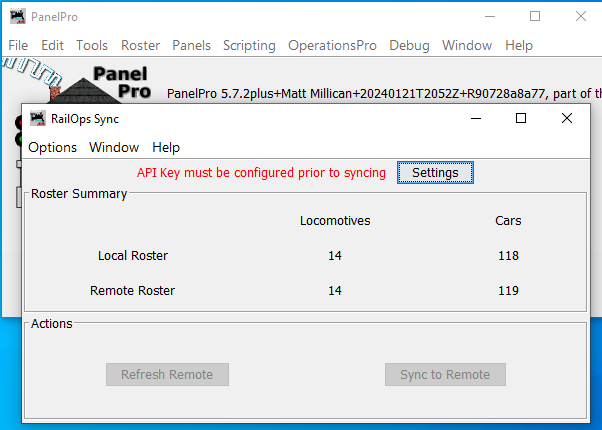
- Click the "Settings" button (or go to "Options" > "Settings").
- Enter your API key and then click "Save."
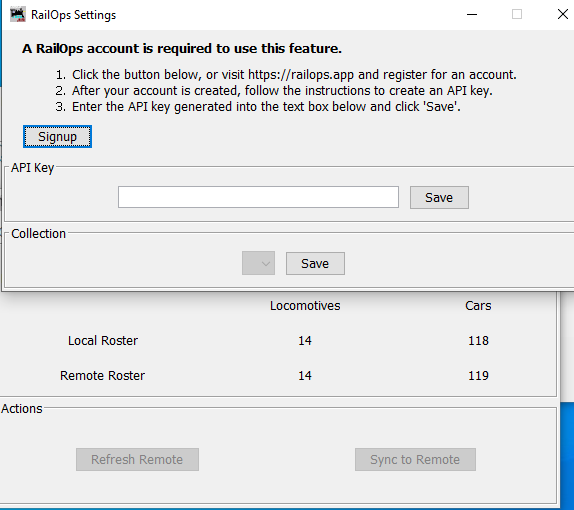
- The "Collection" drop down list should refresh and show your collection(s) in your account. Choose the collection you want to sync to.
- Click "Save" next to the Collection drop down to save your selection and refresh your roster.